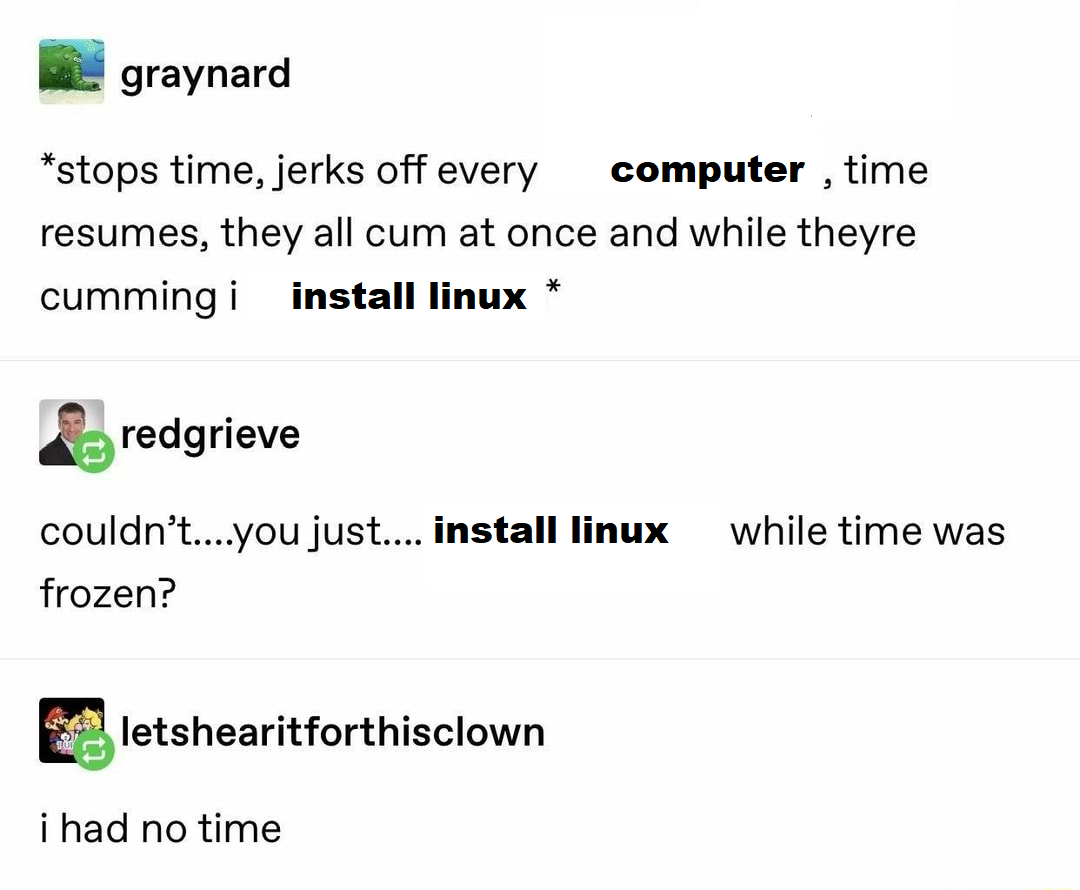
year of the grandma distro
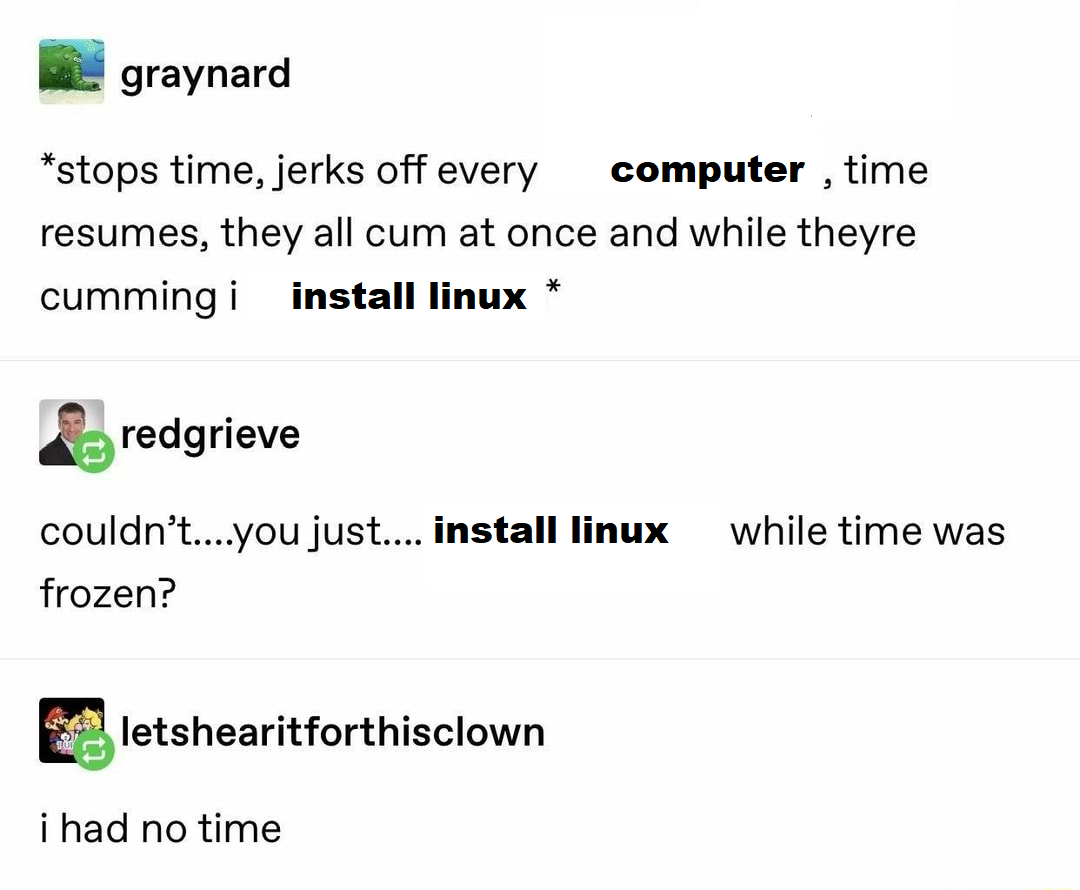
if you use windows or android, don't panic, you have options!! this is my account of what it's like to install and use linux when you're not very 1337 — and all the resources i gathered along the way. it's not utterly effortless to set up, but i'm very happy with the result. hopefully this can help you understand the ways you are powerful, and the fact that you can obtain more power and sapience, and not let strangers take it away from you. if you are trying to install linux, make your own website, or customize your phone to be more secure and would like any help, please reach out!!!!!! it would make me really happy to be able to provide assistance, whether that's advice or step-by-step hand-holding. seriously! <3
i am a very strong proponent of open source/FLOS software and the copyleft movement. i'm not very 1337 and my computer knowledge is super patchy, woven and barely held together by internet searches for quick fixes; i only have the power of stubbornness, god, and anime on my side. but i'd already been using open source software almost exclusively before i had the opportunity — and the necessity — to make a complete switch in all areas of my life. paraphrasing kylieneko and xe iaso, linux has been getting friendlier while windows has only been getting more obtuse. that being said, switching your operating system will probably never be a pleasant experience for anybody. if i was going to install linux, i wanted to figure out the most practical way of doing so for the average person in 2025. what is the shortest path from a linuxless to a linuxful computer toucher?
i spent the worst part of this year's armpit season hyperfixating on installing as many distributions as possible. i strove to give them all a fair shake, to evaluate them as one might if they just wanted things to be easy and fast and pretty, and to hopefully wind up with my very own digital home in linux. to summarize my goals, i was internally scoring these distributions according to the following criteria:
with respect to coding grannies
the term "grandma distro" has become firmly lodged in my frontal lobe thanks to seeing it float around in linux spaces. in my eyes it's an os badge of honor indicating the fact that it is beautiful, stable, functional, and efficient; enough that even if you're a grandma who is the single peg holding together the entire internet's infrastructure, you won't have to waste more time bashing your bash session against your operating system. and really, i think this is what it's all been about — i'm not looking for what i believe to be the best os for "developers", "gamers", or even "windows/mac users"; rather, could i identify the highest scoring os all-around, as generally speaking as possible, by its own merits? if we ever see the year of the linux desktop for real, we'll have grandma distros to thank.

i'd wanted to dive into linux for a long time, even aside from all the windows drama. a few years ago i had tried ubuntu, but only got to use it for about a month. in june a friend moved into his new gaming computer — and gave me his laptop! i put yumi on a stick, ventoy and rufus on a couple other ones, and liked all these usb-preparing solutions approximately as much. they each have their own advantages and disadvantages. inspired by this article, i installed a bunch of distros very rapidly until my drive ran out of space. i started with mint, so i think of these as The Mint Installs.
my blurry tornado of memories from this time begins with having to wipe windows off the bequeathed computer for various reasons. possibly to do with using a really cheap and old usb, the installer failed at the very end if i didn't have secure boot disabled. i tried shimming my way to secure boot but it wasn't really working either. because of all these shenanigans right off the bat, i didn't get the best first impression of mint... but once i was actually driving it i thought it was very charming, natural, and an absolute pleasure to use. all things considered i like cinnamon, the aesthetic trends for the community and the widgets are cute. the intro screen and variety of options are great. everything is pretty user friendly overall. i was able to install csp via wine, though i didn't test opentabletdriver or pen pressure or anything like that (i did my tests with a trackpad).
(loud)
i was watching through all of hrak for the first time while doing these installs; naming and themeing each partition with a character really helped to keep them straight. my basicmost tests involved installing gimp, then editing a wallpaper to suit the theme. pic sauce
next i tried solus budgie. i can only call it unremarkable; nothing at all was better or easier than any other distro, except that it helped me out a lot when i was messing with partitions and dealing with bad sectors in a backup drive. i appreciate that it's a built from scratch, not-like-the-other-girls distro, but its packages repo kind of suffers for it. the sound effects were really cute. if i was forced to use this os on a work laptop i'd be totally cool with that.
i loved pop with cosmic, but it took me a minute to warm up to it. my first impression was "fake bitch". after messing with it more i got really into the trackpad gestures, workspaces, and the fact that i could use either the cosmic store (as a flathub frontend) or cli install via apt-get. it left a really good impression on me even though cosmic is still in alpha! i also know they're right on the precipice of releasing the beta version, maybe even by the time this is published... anyway, this was the first distro i tried installing csp on, and i was even able to register my copy by connecting to the internet — but i wasn't able to get the assets store to work despite trying out a few methods. as for pop itself, i thought being able to use snaps, but disallowing them, was a bit excessively cheeky. i never got screen recording to work with any program? at least i was able to take screenshots.
i tried opensuse and void with cosmic too, but unfortunately the experience was extremely Alpha Build. void with cosmic actually just came out practically at the same minute i was installing void the second time! i still have them as partitions on this computer — they're fun to poke with a stick every now and then. i bet cosmic will get more developed and less alpha-y too.
my refind setup!!! pic sauce
i was also curious about endeavour specifically from the angle of a brand new linux user; or at least larping as one. this was my first brush with kde plasma, which i loved immediately. the trackpad gestures, hot corners, workplace management, and profound customization capabilities made it easily compete with cosmic for my needs. to be honest, nothing about it felt like the arch stereotype aside from the fact that the first time i updated there was an error, and once i checked the eos news it was all over the front page. after applying the fix via cli everything worked normally. i liked endeavour overall, but i knew deep down that chances are i won't be using it again.
special shoutout to the live usb version of gparted as it is extremely based and got me out of a few pickles while navigating all this. don't worry about its installation instructions — just treat it like any other iso you're putting on a stick with whatever method you were already using. also i never got hyprland to work on any distro, and with the same amount of effort i would rather acquire my own wm/bar/etc setup. everyone's dotfiles look the fuckin same anyway. yeah i said it
it was time to finally make the leap to dual booting linux on my main computer. luckily, i had just backed up everything rather recently, so although i was fearing the worst (having to wipe my computer and manually transfer the files to my linux setup) i couldn't call it a complete failure as long as i could figure out how to get some variety of linux on my primary machine.
first i mas'd my copy of windows to obtain a few years of esu — in other words, a priceless deadline extension for my and my friends' computers still on 10. i should note that before actually activating esu i had to switch my version from home to pro, then i had to hwid it into a state of "permanent activation", and then i used tsforge to keep my computer in a safe and stable state of windows 10 for the next 3 years. (i swear all of this makes perfect sense and isn't gibberish while you are mas-ing for the first time.) i also ran a privacy.sexy script to nerf telemetry and drainsnake useless services out of windows.
the only weird thing that happened because of all this is that when i hit "shut down" via the start menu it acts like i just wanted to quickly log out then in. apparently not an uncommon issue among windows users, and can happen to anyone even if you update normally! arguably installing several distributions in a month did much weirder things to my brain itself and i literally shut down windows via cli now, but it's fine because i'm always just making it sleep like a disgusting plebian anyway.
ironically, i probably faced more difficulties getting zorin to work than any other distro that wasn't void, but that was thanks to now playing on hard mode: i couldn't just splash around and break things wantonly from within my 5-distro multiboot refind'd to shit laptop anymore, i needed to have STANDARDS.
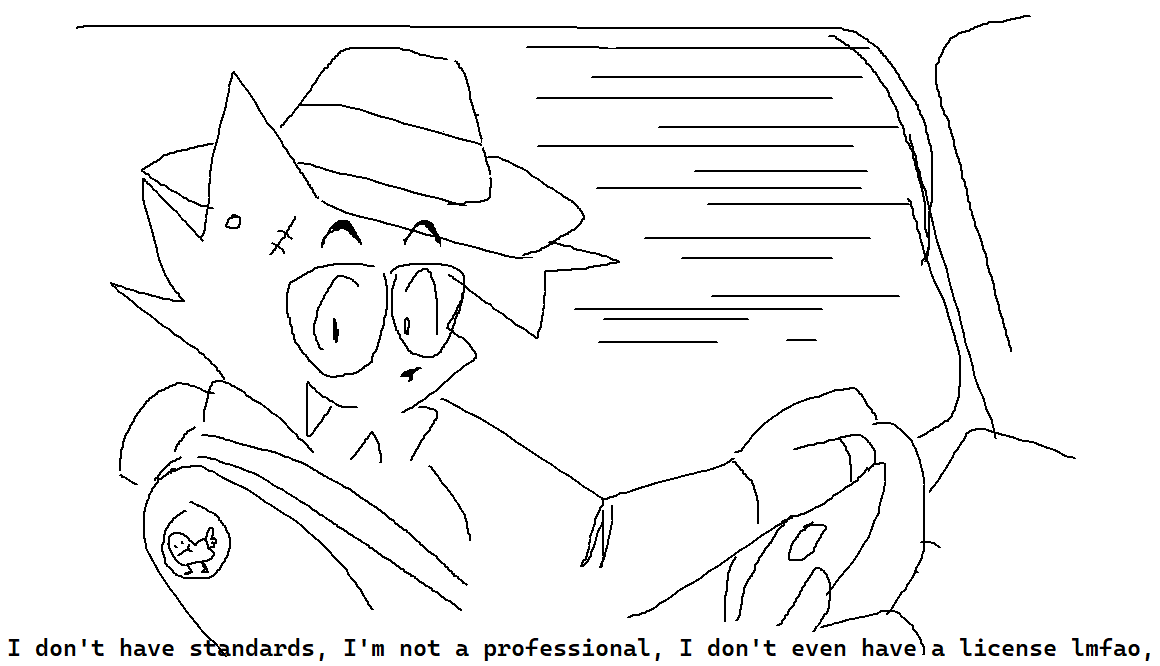
when i look at my notes from this time, it's totally bonkers. i was literally losing my mind. in particular i was really struggling with secure boot, "mok volume full", shim this, custom boot entries that, keys and firmware updates and blah blah whatever. i started resenting the look of my uefi screen.
Every fucking day. Every single fucking day when I come home this little faggot just sits there and gives me this stupid look on his face.
i eventually got secure boot working with shim, but in order to make it stick i needed to paste the following spell into cli:
$ sudo dpkg-reconfigure -f noninteractive shim-signed
don't tell your mom.
by this point i was getting to be a bit 1337er, and my ability to larp someone who is entirely new to all this was waning quickly. my fundamental fear of cli had totally evaporated, and during the process of installing void i realized that having a gui was akin to tweaking knobs or pressing buttons like a dj, while communicating with the computer via cli was like politely asking it to do something highly specific for me in a language we shared.

how it feels to use brightnessctl
so, yeah, for many reasons it was time for me to pack up this experiment/adventure/yaoi: there is no climax, no plot twist, and no point. i considered cachyos, but when i thought about just installing another arch fork i became pre-emptively bored. i decided to go with kinoite because i'd never tried fedora or an atomic distro before, and i longed to return to kde — although silverblue is the more famous and well-established fedora atomic distro, it uses gnome as its desktop environment. i liked the idea of winblues7 (a bazzite reskin that looks like win7/vista) but it was kinda buggy and i wanted to go to the source........code. jake gyllenhaal
jake gyllenhaal stars in: fedora kinoite

cause like he's in a digital container.......
in the end i stuck with aurora; which is like a nerd showed up, put extra shit on your kinoite install, gave you his cringey manifesto you're never going to read and then left. but you like the extra shit so it's fine. i went this route because i love kinoite and all its customizability, but i don't want to fuck with rpm-ostree layering and instead would like to see how much i can do with just flatpak, homebrew, and — if necessary — toolbx environments. this really came in handy when installing dependencies to do hackier things like running the free version of datamosher. i created an environment called "python" and a bash script that pointed to the .py file to make things just a bit smoother.
not shown: the insane misadventure in which i tried creating a shell script that would enter the python environment and then run the program so i could just have an easy and 1337 click-to-run file... the closest i got was (sleep 4 ; [path/file].py) & toolbox enter python before running into confusing dependency issues. but i put the next-best script in the home folder so at least all i have to do is open terminal and type toolbox enter python then bash DATAMOSHER.sh
around the time i was first settling into aurora, my roommate was interested in what would happen if i attempted an install on his external drive that also had a bootable copy of windows. after the multi-day zorin struggle i was blown away by how insanely easy it was to set up kinoite. as with my own aurora install, i rebased into it from kinoite because the image UB provides doesn't install very well. the documentation is also a bit incomplete and mis-ordered in places because aurora is a brand-new image, so here was my rebasing process:
the documentation also says "do not create a root user" but uhh i never listened to that and nothing bad ever happened lmao. my assumption is that it's for security reasons. i presume that the lack of a root user doesn't make much of a difference if you want to lock out the possibility of sudo-ing anyway. will the above pin command work if you don't have a root user? who knows!
as for my experience with using aurora itself, once installed everything worked amazingly out of the box, even support for wacom tablets. among other things, i set all my non-active windows to be semi-transparent to see how i'd like it and now i'm addicted to it. i was able to successfully install and use csp via bottles, which is currently undergoing major upgrades thanks to a recent grant.
running it is as easy as it is on windows: you can click the little "play" button in bottles, or you can create a shortcut and other desktop integrations like a normal-er person. for that matter, i noticed all my familiar applications were running way faster and smoother on the linuxified laptop. on my roommate's external drive, things were a bit slow at times because the os was squeezing through a USB connection lmfao. i was really impressed with how smoothly it ran regardless.
reaper works beautifully in flatpak form thanks to the unofficial maintainers (this is why we don't shit on maintainers) but i needed to figure out how to make it play nice with vsts. this was by far the biggest struggle, and pretty much the only one, other than the csp assets store and zorin's transient beef with secure boot. what ensued could only be described as a multi-day mud wrestling competition between myself inhabiting the body of aurora and the accursed steinberg format.
so..... many..... containers........ @_@
what eventually worked was creating an opensuse environment in toolbx, attempting to install both reaper and yabridge in that container, hunting down dependencies for TWO DAYS STRAIGHT, then getting both yabridge and reaper to run simultaneously.
the latest version of wine is kind of buggy so the ui is very broken and inputs do not map properly onto the graphics, but thank the fucking heavens reaper has a ui bypass button so you can do all the same shit anyway.
the video sound got fucked up for some reason, but i suspect it's because i had to use pipewire as reaper's audio setting to make this setup work at all
SO YES. I GOT VSTS WORKING IN AURORA AND I AM VERY PROUD OF MYSELF AND ALL THAT. DO I RECOMMEND IT??? NO!!!!!!!!!!!!!!!!
but.......... all the same, it's hard to say i regret it. a feeling i've experienced often on this journey! i'm really looking forward to using this computer as my main music machine now that i've made it possible for myself :') also i think it's so cool you can customize how these entries show up in the launcher.
as of right now, on this day the 10th of September 2025, if the clip studio assets store and/or vst plugins are essential to you, i would instead recommend using a virtual machine or dual booting with a normal, non-atomic, not special snowflake distro. yes, including mas'd windows. i highly anticipate this becoming much less of a fucking nightmare in the near future. apparently this specific model of lenovo laptops also has a couple unique hardware compatability issues. it merely turns off the screen instead of sleeping when you close the lid (i just make it sleep by hitting alt+space (opens runner) then "sleep" before i close the lid), cannot login via its specific fingerprint sensor, and gave me seemingly inexplicable headaches when trying to install cosmic on void.
so for the record, as far as i know or care or understand it or have experienced it, if you want to dual boot windows and linux and also have secure boot enabled, kinoite (and aurora and bazzite, it seems?) would be my personal recommendation. i did not touch anything related to bitlocker btw. all my homies hate bitlocker
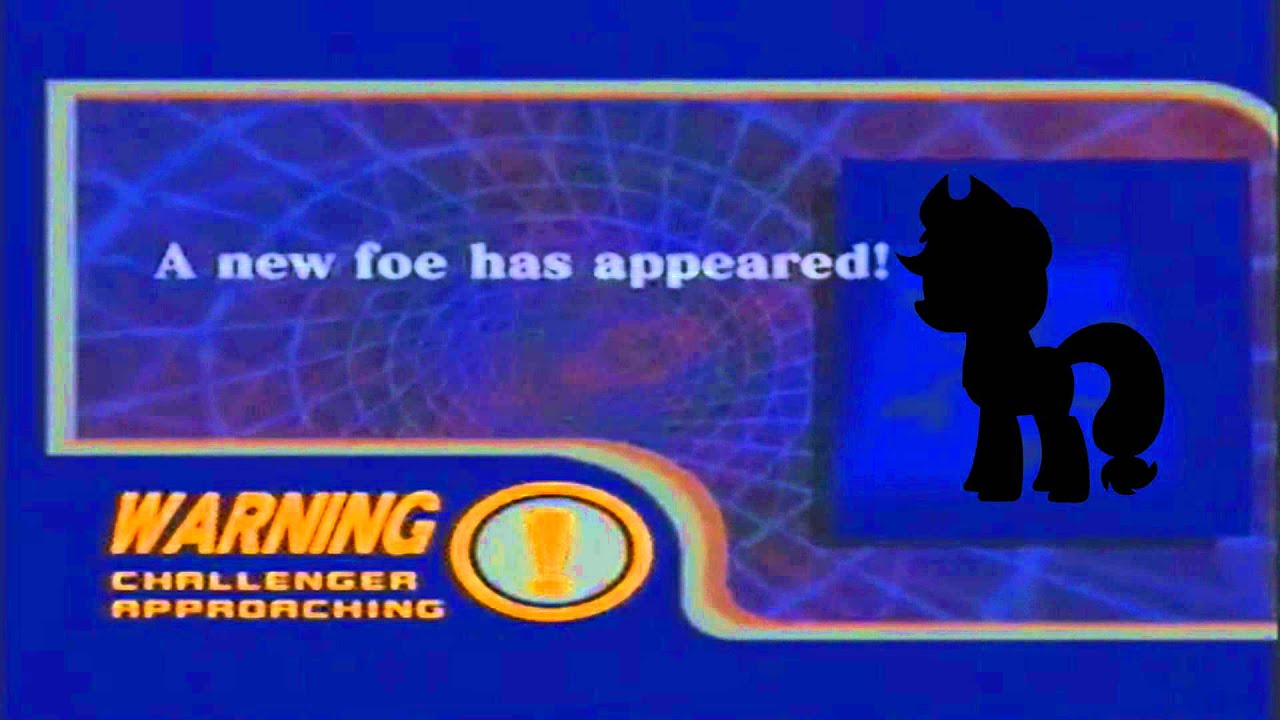
suddenly!!! i'm gonna be performing at an insanely cool drag show!!!!!!! the theme is bronies >:3 i am going to spin some fucking skrillex. i'm already a bit nervous, but i also realize i'm caught with my pants down because i don't know if i have dj software set up on any device. i have extremely bad luck with past-warranty manufacturer motherboard defect this and shattered screen that, on top of being broke as balls, and so my only surviving computer that isn't this one (the machine that just got its mind wiped 7 different times) doesn't have vdj or serato on it.
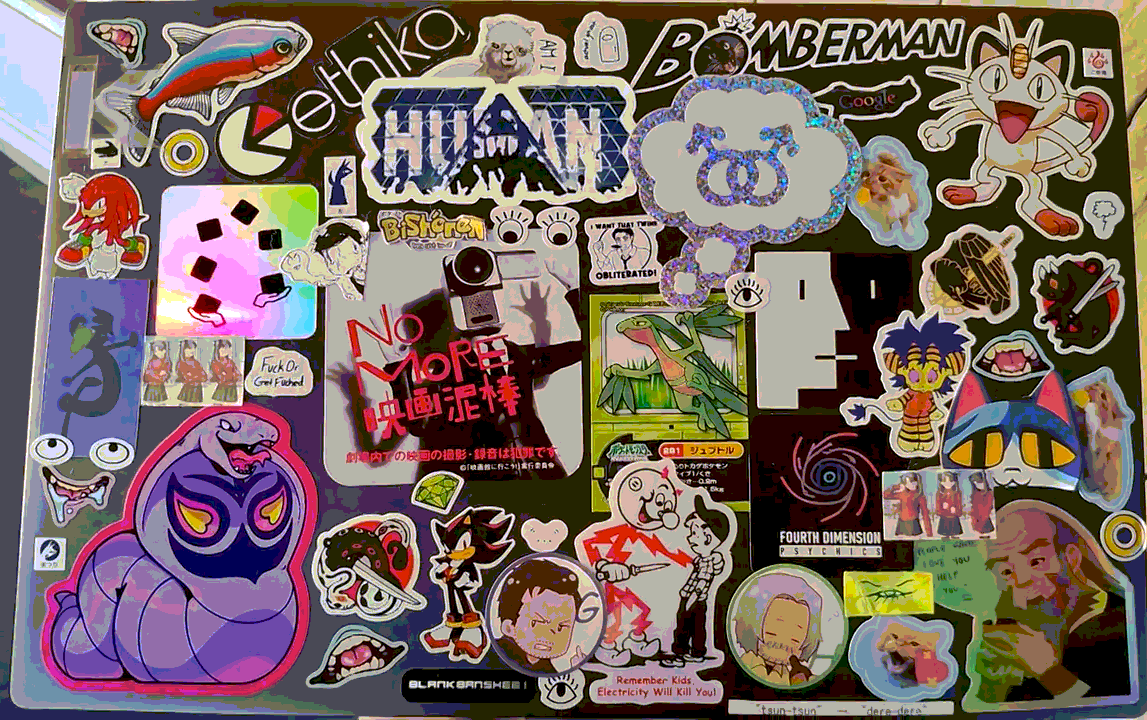
the "this one"
a paid dj gig with mixxx and my aurora install is such an intense "real world" test, but i've been using it for a while now and everything's been working amazingly. mixxx in particular has improved so much since i last used it in like 2013 or something. i'm committing. i'm putting my faith in this laptop! *foreshadowing for future blog post*
you know, puzzling out how to install datamosher on fedora kinoite/aurora/whatever forced me to look at myself and my life, and the fact that i live this way because i don't have 30 dollars, and maybe some people do have 30 dollars and would prefer to spend the dollars instead of troubleshooting stuff themselves. at the end of the day, those of us who need or want to use open source have it better than ever — so there's more of us than ever, too. if you want to use windows or mac, that's cool! but did you know that there are ways to make these oses objectively less shitty?
available to windows, mac, and even linux: you, too, can design and run your own privacy.sexy script!
for windows, as mentioned there's mas-ing to stay secure on windows 10 for at least the next few years. you can do a lot of other neat things too, plus it's very user friendly and you can't really break anything.
i haven't tried it myself, but asahi linux looks really interesting. remember all those nice things i was literally just saying about fedora and kde plasma? asahi is basically all of that but optimized for apple silicon! if you are using a mac, this is your main option for installing another os — as long as you're ok with touching cli once, you can just install "easy flatpak" or "bazaar" or whatever via flathub, then you can have a gui for flathub to function as your applications depot 4eva.
man, fuck the android sideloading drama. for context, this is my phone:
i like how you can see the fact that i am constantly forgetting i left the cursor enabled
it runs 8.1 and gets its apps from f-droid and blocks all google and location services. because i told it to :) <3
if you have a regular smartphone and know how to back it up and transfer everything (which you should be doing anyway as the build quality on every device is dogshit now) you can wipe the os with lineage or graphene, depending on whether you don't or do have a pixel respectively. did you know you can put rooted android on your nintendo switch?? you can also get the light phone, the nothing phone, or... a keitai *foreshadowing for another future blog post*
eating some pie. no time to chew. pushing some hay. no time to lose. my september 11th weekend gig is in just a few days and i'm trying not to piss myself. but if you're interested in de-shittifying your shit i am so for real about being open for questions or individually walking you through stuff step-by-step. no really!!!!!!!!!!!!!!!!!!!!!!!!!!!! plzpzlplzplzplpzlzzz reach out via email anytime. thanks for reading <3333 wishing you maximal awareness and power \(^_^)/
.8190